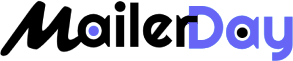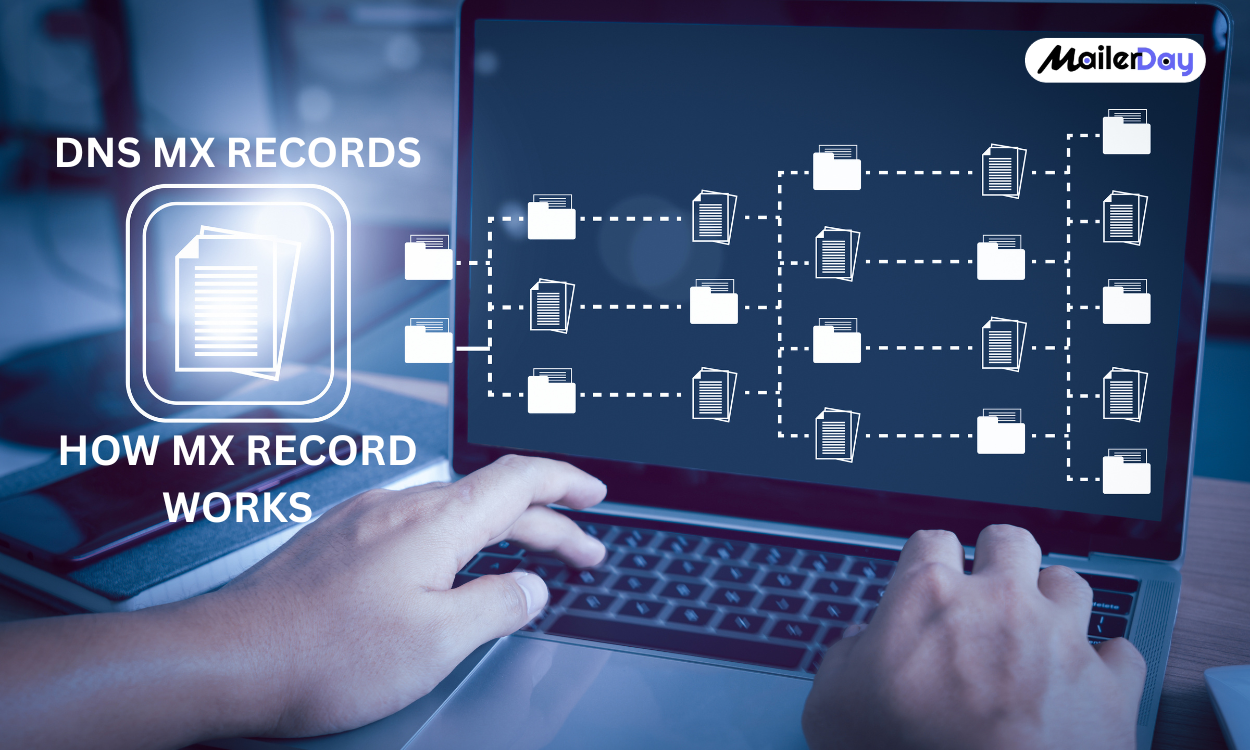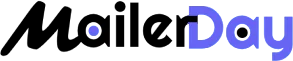MX record in the DNS system helps to efficiently deliver the right inbox. In the DNS system, we can see different types of records that are required for the efficient & secure delivery of mail.
From many of the DNS records, we will get complete information about MX records. We understand Why MX record is important to send an email. How does it work, and most important how can you apply the MX record in the DNS record?
Look Also: Why Email Marketing Automation Is the Future of Business Communications
What are MX records?
MX records are the short form of Mail exchange records. Mx record is a crucial part of the DNS system, it specifies the responsibility of the mail server for accepting email messages on behalf of a domain name. It points to the IP addresses of a mail server’s domain.
They use a simple mail transfer protocol (SMTP) that is responsible for routing all emails to the right mail server.
When we look at domains, we can find different types of servers like web servers, FTP, mail servers, and more. These all fires and records are located in the DNS system. MX records are also a type of DNS record that helps clients find the subdomain linked to the email server. You can easily manage your DNS record from the hosting control panel and Cloudflare.
Why are MX records important?
DNS MX records are important to the delivery of your email to the right mail server. They guide emails to reach the correct destination like a postal address for digital messages. If you do not add an MX record in DNS then the email can be lost.
This record is a better option than the basic Hosts.txt file. It is very useful to manage multiple email servers that help to spread various email loads to multiple servers. This record also helps in troubleshooting email issues. This helps to improve email efficiency and prevent outages.
In case, your MX record is not proper and shows incorrect mail server information then email delivery can fail.
How do DNS MX records work?
Here, we will explain to you the working of MX records in a step-by-step process.
You need to understand the mail transfer agent and DNS server. When an email is sent, the sender’s mail server starts looking up the recipient’s mail server to verify identity. Here, the sender’s MTA server is asking for direction from the recipient’s DNS Server. DNS servers store MX records with priorities that show the way to the mail server.
The sender’s mail transfer agent established the connection with the receiver’s mail server. It chooses the path based on the priority of the server. After verifying all the things, the email is delivered to the recipient’s inbox.
For example:
Email Sending: You send an email to [email protected].
Finding the Way: Your email server wants to know where to send it. It asks DNS, “Where’s the mail server for example.com?”
MX Records at Play: DNS replies with MX records, like:
- Priority 10 -> mailserver1.example.com
- Priority 20 -> mailserver2.example.com
Choosing the Route: The email server chooses the lowest priority option first.
Delivery Time: It sends the email to mailserver1 which delivers this email to [email protected].
DNS MX records examples
There are 3 types of situations we can see in the DNS MX record. Suppose you have a domain name Mailerday.com and you want to appear in DNS zone files. Let’s see how to set
1. Sending to One Server:
Check out the table
| Domain name | Type | TTL | Priority | Value |
| Mailerday.com | MX | 3600 | 10 | mail.mailerday.com |
Result: All emails go to the mail server at mail.mailerday.com.
2. Backup Plan:
Here, the mail server gives more importance to low-priority mx records. If it is full or has an issue then the emails will automatically swift to another mail server.
Low priority server again starts receiving mail after the problem is solved.
| Domain name | Type | TTL | Priority | Value |
| Mailerday.com | MX | 3600 | 10 | mail.mailerday.com |
| Mailerday.com | MX | 3600 | 20 | mail.mailerday.com |
What Happens: If low low-priority server has a problem then your emails will automatically switch to high high-priority server for safety.
3. Sharing the Load:
If we have two mail servers with equal priority then the email equality distributesnds sa to both servers.
| Domain name | Type | TTL | Priority | Valuel.com |
| Mailerday.com | MX | 3600 | 10 | mail.mailerday.com |
| Mailerday.com | MX | 3600 | 10 | mail.mailerday.com |
How to check your MX record?
There are two methods to check your MX record.
The first one is “by simply looking up your DNS file”. You can access your DNS record from the control panel of hosting. This DNS system contains all types of records. This MX record contains information about the website, IP address, TTLs, and priority.
The other method is “by using MX record lookup tool”. The tool provides complete information on all required things by just entering the domain name. It also provides information related to DNS and DMARC records.
Conclusion
DNS MX record is very crucial to receive email. It provides the right direction to the sender’s email for delivery. A proper setup of MX records helps to provide benefits like boosting email server efficiency, forming backups, and spreading out incoming email load.
Regular maintenance of the domain’s MX records helps to improve the reliability of the email system and overall communication experience.
Mailerday is a Perfect Email Marketing Service provider to grow your business. You can either hire our Email Expert or use our email services including SMTP service, email verification, a bulletproof server, & DMCA-ignored bulletproof service. All services are affordable and have 24/7 support.
FAQ’s
Yes, an email marketer can use multiple MX records for email delivery. These are highly beneficial for redundancy, load balancing, and backup purposes. It simply helps, if the primary mail server is unavailable then the other mail server(s) is available to handle incoming emails.
MX record is a one-time setup. But when you make changes in your hosting services and shift towards other platforms then it is required to change. You have to regularly check it.
Yes, the email provider gives the option to troubleshoot the MX record. If you properly checked all the DNS settings and did not resolve the issue then you can check the MX record. Try to troubleshoot it and mail server addresses are accurate and reachable. You can use online DNS lookup tools to verify your MX records.
The TTL (Time To Live) value in MX records showcases how long time its takes before subsequent changes to the record go into effect. It helps balance the DNS server load and speeds up DNS resolution.