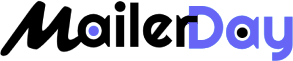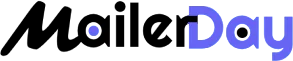To find the solution to this problem, expert engineers from big companies like Google, Microsoft, Paypal, Yahoo, etc met together. Here, they launched a new authenticity protocol that is DMARC to prevent emails from phishing attacks.
Back in 2012, when email started emerging as a major communication medium, people and companies faced a new problem, that was email phishing. This was very easy to hack email at that time.
This article explained all about DMARC from understanding to implementing it. It is very easy to understand how this record works.
What is DMarc?
DMARC is another email security protocol after SPF and DKIM known as Domain-based Message Authentication Reporting and Conformance (DMARC). It provides domain-level protection by detecting and preventing email spoofing techniques used in email hacking, email phishing, and business email compromise (BEC).
This email authentication protocol is the widely used technical to verify the email sender’s identity and leverages the power of DKIM (DomainKeys Identified Mail) and SPF checks (Sender Policy Framework).
SPF and DKIM: DKIM authentication protocol uses a special stamp or DKIM signature to prove, that it is come from the right person. SPF is like a list of legit IP addresses that allow only legitimate people to send emails on behalf of a company, and big email services like Gmail and Yahoo.
But DMARC authentication is created by the domain owner where they can specify their own authentication policy. This protocol helps the domain owner take the required action whenever they break policy.
Why Use DMarc for Email?

DMARC is an authentication protocol to ensure the secure deliverability of your email. This provides protection against cybercrime and email spoofing.
If we talk about what data shows, as per Velimail data nearly 1% of global email traffic utilizes suspicious and likely fraudulent sender identities which is almost 3 billion email phishing every day.
- Protection from attack: DMARC acts as a defense system for your email against phishing attacks. This is important to the overall security of an organization by preventing fraudulent emails from infiltrating its network.
- Visibility: Administrators gain visibility into the authenticity of emails sent using the organization’s domain. SPF & DKIM authentication ensures the deliverability of the email to the right person.
- Brand Protection: The more legitimate email delivery to the right person helps to maintain brand reputation. It blocks spoofed messages and cyber attacks.
- Improved Deliverability: Implementing DMARC can enhance email deliverability, increasing the likelihood that legitimate messages reach recipients’ inboxes and reducing the risk of important communications being classified as spam.
How does DMarc work?
In the previous definition, we already understood What DMARC is and what it does. Now, we are going to understand the working process of it. Is DMARC enough to protect email from hacking or does it require other protocols also?

We can only deploy the DMARC authenticate protocol on email after it passes the SPF or DKIM authentication protocol.
SPF records have a list of all IP addresses in the DNS setting. Whenever an email is received, the recipient’s email server checks the sending IP address is authorized to send emails on behalf of that domain.
Whereas DKIM works as a signature of that email to verify the message is sent by the owner.
So, the email needs to pass both authentication protocols(SPF & DKIM) if an email has passed both these (SPF and DKIM) protocols that, ‘s great! But even if it only has one passed and the email addresses match, that’s okay too.
If an email doesn’t pass these tests, DMARC has three options for what to do with it. These options are like rules for handling suspicious emails. You can either
- None: The owner defines, don’t do anything with email. Here, the email can still be delivered with the mark of spam or deleted. Marketers can use this only for monitoring without changing the email’s delivery.
- Quarantine: In this, the email is allowed by DMARC but it is not delivered to the main inbox. Instead, it is usually delivered to the spam folder.
- Reject: If the email doesn’t pass the DMARC check then it is not delivered to the recipient. This protocol throws the email out of the inbox immediately.
The owner can customize these policies as their own. For example, you can specify the rejection policy that 80% of emails will be rejected and 20% of emails will be delivered with spam marks.
Specify the code
v=DMARC1; p=reject; pct=20; rua=mailto:[email protected]
DMARC policies offer control to email servers but the servers may have their own policies and limitations to handle incoming emails.
DMARC also provides detailed reports about email authentication results to an email address specified in the DMARC record. So, the owner can adjust their authentication records and DMARC policies to improve email deliverability.
What is the DMarc report?
It is a line of text values that defines your Domain-based Message Authentication, Reporting, and Conformance (DMARC) policy. Here, you can specify the value you want like which to do with each failed email.
The code is look like, v=DMARC1; p=none; rua=mailto:[email protected]; ruf=mailto:[email protected]; pct=100
Here,
- v=DMARC1: this is version 1 of the record.
- p=none: Specifies a DMARC policy of “none”, “quarantine”, and “reject”.
- rua=mailto:[email protected]: On email Where the aggregate reports should be sent.
- ruf=mailto: forensic (aff) reports, which provide more detailed information about email authentication failures.
- pct=100: “pct” (percentage) is set to 100 means that all failing emails should be reported.
What to implement DMARC Record?
Deploying a DMARC record in the DNS server requires only three-step
First, Verify SPF & DKIM records in the DNS server: Before DMARC, you need to correctly configure SPF (Sender Policy Framework) and DKIM (DomainKeys Identified Mail) records for your domain. These records help to authenticate your emails.
This is important because if your email fails in SPF or DKIM authentication test then it will automatically fail by DMARC.
Your email needs to pass both protocols. SPF protocol helps to secure the envelope address and return path to know where the email comes from.
Second, Developing a DMARC record as per own specification: The creation of a DMARC record is not a big issue. There are many tools available to generate a DMARC record.
Decide on the DMARC policy you want to implement. There are three types of common policies available to specify “none” (monitoring only), “quarantine” (marking as spam), or “reject” (blocking).
This record looks like this,
v=DMARC1; p=none; rua=mailto:[email protected]
Here,
- V – Version of Dmarc
- P – Policy
- Rua tag – To request DMARC aggregate reports.
This policy specifies for monitoring means, it will not impact delivery of any email. But it will send reports on email authentication to be sent to “[email protected].”
Third, Implement it on your Domain’s DNS: Once your report is created, you can add it to your DNS setting.
If you want to do it yourself then log in to your DNS account which is available in your hosting account. Add this report as a TXT record in DNS settings.
You can also get helps from reputable email marketing company like Mailerday.
After adding it correctly, you will receive your first email after 24 hours.
Setup Your Email Campaign With Ease
If you are a non-technical person then it is very difficult for you to set up email authentication protocol. You can get help from email marketing experts to make your email marketing campaign better. At Mailerday, our email experts have decades of experience in creating a desired email marketing campaign. We help in the authentication of your email and ensure a reduced bounce rate. You just need to tell us your requirements and leave it to us.
Conclusion
In this, we can understand how DMARC is important to prevent phishing emails. This authentication protocol adds another level of protection after the SPF and DKIM authentication protocols. This record needs to be deployed in the DNS setting. This record is a line of text that you can specify as per your requirement. There are three types of policy you can specify in the DMARC record including None, quarantine, and reject. Also, you can specify what to do with a failed email.
You can also get help from Mailerday’s email experts for all your email marketing needs.
Mailerday is a Perfect Email Marketing Service provider to grow your business. You can either hire our Email Expert or use our email services including SMTP service, email verification, a bulletproof server, & DMCA-ignored bulletproof service. All services are affordable and have 24/7 support.
FAQ’s
DMARC, or Domain-based Message Authentication, Reporting, and Conformance is like a digital security stamp for emails. This helps to ensure that your emails have come from authorized senders. It also provides a way to instruct email servers on what to do with emails that don’t pass these checks.
One potential disadvantage of DMARC is that it can be complex to set up correctly and if not configured properly, it may lead to legitimate emails being rejected or marked as spam. Additionally, DMARC reports may generate a lot of data.
DMARC is highly recommended for organizations that want to enhance email security, protect their brand’s reputation, and reduce the risk of phishing attacks. It is an important tool to fight against email fraud and impersonation.
DMARC does not require both SPF (Sender Policy Framework) and DKIM (DomainKeys Identified Mail) to be in place, but having both can provide a stronger level of email authentication. If your email failed the authentication test of SPF and DKIM then it will also reject by DMARC protocol.