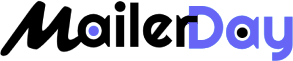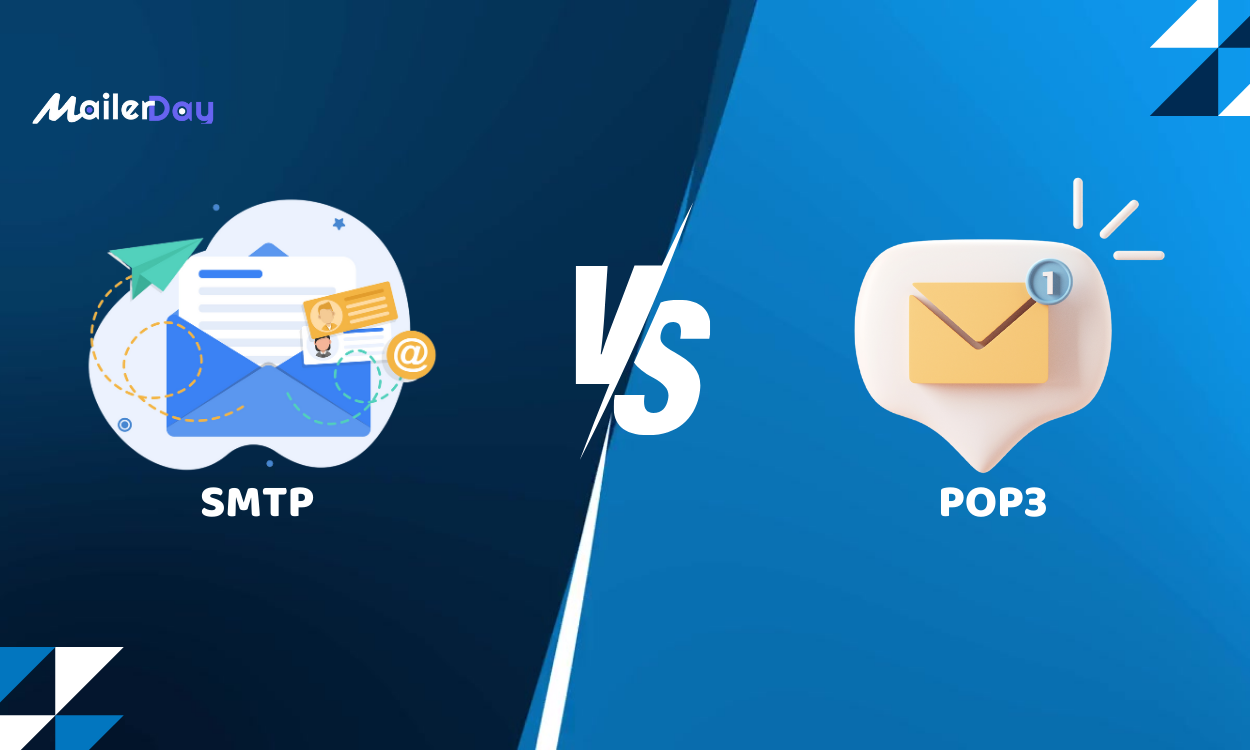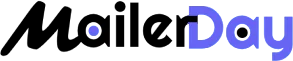Both SMTP and POP3 are the protocol used for sending emails. This is the same as the HTTP protocol but for emails. Understanding the workings of these protocols is important to start learning about email marketing. SMTP vs POP3 comparison will give you a detailed understanding of both.
All of the popular email service providers are using the same protocol including Gmail, Outlook, Yahoo, Mailchimp, etc. The use of emails is regularly growing day by day.
These protocols are difficult to understand until you don’t know all the aspects of sending emails. Lots of things are connected with each other to send a secure email.
Read Also: DMarc Explained, What Is It, How It Work, and Set Up It
Let’s understand SMTP vs POP3
What is SMTP?
SMTP is a simple mail transfer protocol. This is primarily used for sending emails over the internet. You can’t receive your emails from SMTP. You required other protocols like POP3 or IMAP to receive that we discuss further.
Mail Transfer Agents like PowerMTA also use SMTP to transfer bulk email over the internet or computer network. This process is known as SMTP relaying. This transfers an email between SMTP servers which are hosted on different domains.
The current version of SMTP is defined by RFC 5321 last updated in 2008. SMTP implements different ports like Port 25, Port 465, Port 587, and Port 2525.
Working of SMTP Server
To simplify the SMTP working, let’s imagine a sender is [email protected] and the recipient is [email protected]. Now, you write an email and hit the send button.
First, the sender or email software used by the sender establishes a connection with the SMTP server. This is known as SMTP handshake.
Second, the SMTP server authenticates the recipient’s email address and IP address provided by the sender.
Third, This SMTP server transfers the email content to the recipient’s server. The recipient server validates the source and content of the email.
After that, the SMTP server sends the email to the IMAP or POP3 server to receive the email.
What are the Advantages of an SMTP Server?
- This is used to deliver your message reliably without any corruption or loss. It authenticates the recipient’s address and content.
- The SMTP protocol is most simple to use or transfer email without interruption.
- SMTP protocol is the most secure email protocol and is widely accepted by users.
What is POP3?
POP3 is a Post Office Protocol version 3. This is a one-way protocol used to download a copy of an email into the computer. This removes the email from the server to prevent it from getting accessed by cyber attackers. No one can read this email from multiple locations.
Because of this protocol, you can access your email even offline. So, the recipient needs to take a backup of these emails to protect them.
POP3 operates over port 110 for unencrypted connections and port 995 for encrypted connections (POP3S). The encryption helps secure the authentication process during login.
The Working of POP3
The SMTP only works until the delivery of the email to the recipient’s server. Here,
First, Recipient (Serverpoet) email software initiates a connection to the email server.
Second, the POP3 protocol authenticates the email details before receiving it. This is the same as when someone receives a letter from a postman.
Third, After confirmation of the sender’s details, the POP3 protocol downloads a copy of the email message into the local computer.
Difference Between POP3 and SMTP
Here, we differentiated the features of both protocol
| SMTP | POP3 |
| Sends emails from the client to the server. | Downloads emails from the server to the client. |
| Implement technically on Port 25, Port 587, and Port 465 | Implement technically on Port 110 and Port 995 |
| STARTTLS or SMTPS Encryption to Send Email | Encryption through POP3S (SSL/TLS) |
| Act as a mail transfer agent (MTA) | Act as a MAA (Message Access Agent) |
| Transmit an email from the sender to the Server | Download email from the server into the local machine |
What about the IMAP protocol
IMAP is another email receiver protocol known as Internet Message Access Protocol. This is a two-way incoming mail protocol that helps to download only the email header instead of the complete content.
Unlike the POP3 protocol, you are still able to access these email headers from another computer. This is best for companies that want to communicate from multiple devices. This protocol implements a Port 993 with SSL/TLS.
Setup SMTP Service to Start Bulk Email Sending
If you are a business owner with thousands of email addresses and want to send thousands of email messages every day, you can explore our SMTP service. Our SMTP service is designed in a way to provide affordable and reliable email delivery.
We provide a fronted panel to upload an email list, set up an email template, and start sending emails. You can also enjoy other add-on services including email verification, developing strategy, and email warmup service.
Conclusion
SMTP vs POP3 comparison, you can receive and send an email with SMTP and POP3 protocol. Sending an email to receive it is likely to same as posting a letter to your friend. Here, SMTP protocol is used to transfer email from sender to server. The POP3 is used to fetch that email from the server to the local machine or computer. These protocols authenticate email addresses before sending and receiving it. They maintain a secure email transition between sender and recipient.
FAQs
Yes, it is better to use IMAP (Internet Message Access Protocol) over POP3 (Post Office Protocol version 3) for modern email needs. IMAP allows you to access and manage emails across multiple devices while keeping them synchronized with the server. But POP3 is also useful for storing your emails offline and securing them from cyberattacks.
SMTP (Simple Mail Transfer Protocol) is a protocol used for sending emails. You can send transitional, promotional, and simple emails from it. This connects email software to the server to transfer them. This is useful for the transmission of outgoing emails from a client to a mail server and between recipient servers.
IMAP stars for Internet Message Access Protocol. This is used to receive email from the server. The best part about it, you can access these emails online from anywhere. This will not store your email offline. Users can access and manage emails from multiple devices while maintaining a consistent view of their mailbox.
Both POP3 and SMTP protocol has different working. SMTP is used for sending and transmitting emails to multiple servers whereas POP3 is widely used to receive email. POP3 is helpful in storing these emails offline
Gmail uses all SMTP, IMAP, and POP3 protocols. SMTP is used for sending emails from your email client to the Gmail server, while POP3 is used for retrieving emails from the Gmail server to your email client. However, Gmail often encourages the use of IMAP for a more seamless experience.