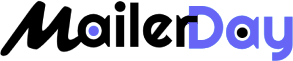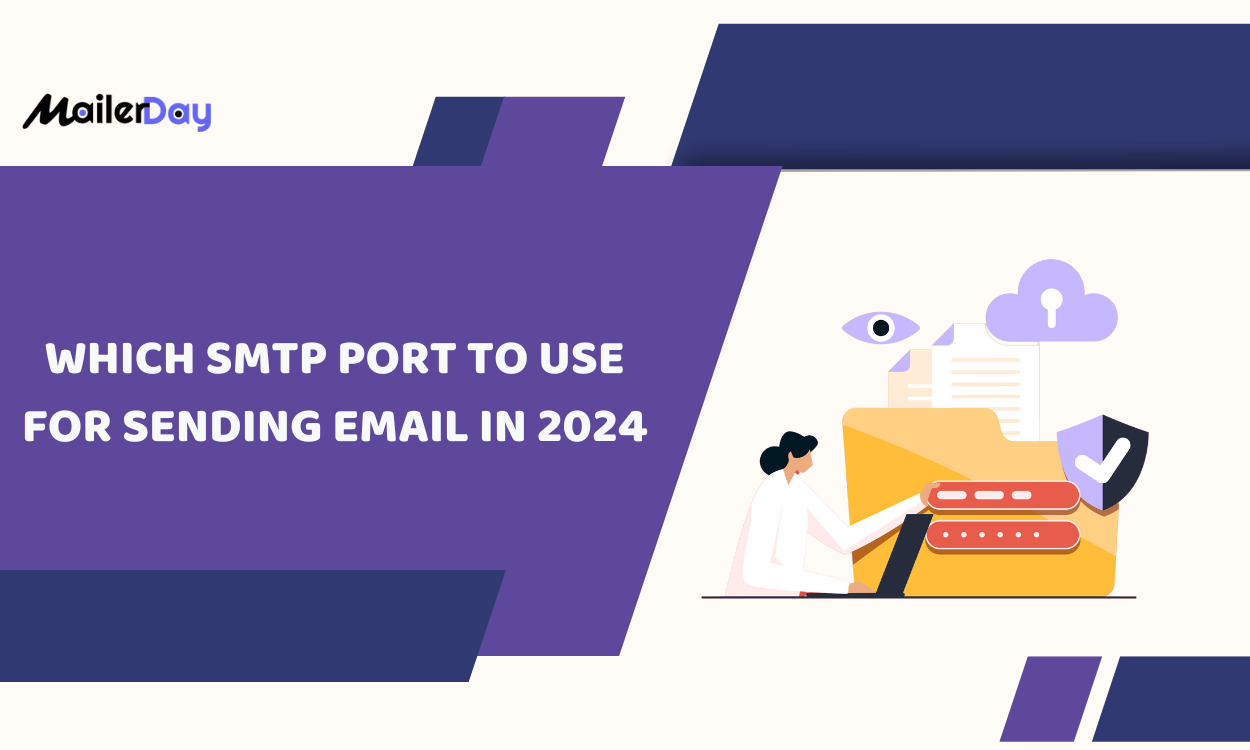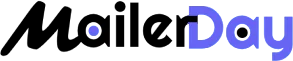Sending emails is the combination of many small networks, software, protocols, and ports. In that, ports work as doorways or email paths to transfer your email to its destination. There are 4 types of SMTP ports available to use for sending email, but which SMTP Port to use is difficult to choose.
If you choose the wrong port, sometimes this can lead to sending email failure, not delivery of email, cyberattacks, compliance issues, etc. SMTP Port 25, 465, 587, and 2525 are used to send emails.
Port 25 is mostly blocked by the large email service due to various reasons. But what about the other three? check below.
When you are sending emails from SMTP service providers like Mailerday, Sendgrid, Mailgun, and Google Workspace, you need to set an SMTP port to use.
Read Also: What are the benefits of using VPS Hosting for email campaigns?
Let’s get help in finding out
What is an SMTP Port?
SMPT port is a communication gateway used in SMTP protocol. This is used to communicate from one computer system to another system over the Internet. SMTP is used only for transferring emails to the recipient’s server and the port is a pathway for those email messages from a sender’s email software.
The right port makes sure to send email messages to the right destination or recipient address. The same as a postman and you need to choose the right post office to deliver your message.
As we know, when you search for a domain name on a search engine, the actual communication happens with the server via IP address. You can apply the same with Port, you require a port number for SMTP or a particular application to process information on the server.

An email goes from three phases to reach out to the recipient’s email.
Email submission: This helps send emails on the SMTP server and decide which port to choose. This involves configuring your email software with the server to transfer email.
SMTP relay: Relaying is the process of sending email messages from one mail server to another. Here, the configuration of the server is not required.
Email receiving: The Internet Message Access Protocol (IMAP) or the Post Office Protocol 3 (POP3) is responsible for receiving email messages.
Why does SMTP port matter?
An SMTP port number and IP address are important to make a connection with an SMTP server to send email messages.
You can find multiple SMTP ports to get work done in different situations. Also, different SMTP ports are useful in different conditions.
Since 1982, port 25 has been a standard SMTP port but this is blocked by ISP or cloud provider.
Which SMTP Port to Use?
With SMTP, there are mainly four types of common ports available that we will understand one by one. SMTP ports include
- 25
- 587
- 465
- 2525
SMTP Port 25 is used for
Port 25 is a standard SMTP port used by most mail providers from 1982. This is the oldest SMTP to transfer email on a server. This is still recognized as a default port by the Internet Assigned Numbers Authority.
The port uses the Transmission Control Protocol (TCP) to establish a connection between the server and the email client.
Port 25 is not the right SMTP port to use for sending email in 2024. Because this is mostly used to spread spam and malware. This port is not secure enough to identify and block spam emails.
As a result, this port is blocked by residential ISPs and cloud hosting providers to send emails.
In the process of email sending, port 25 can be good for SMTP relay but avoid to use with SMTP submission.
SMTP Port 465 is used for
After some time, IANA came up with a better version of SMTP port 25. This version is more secure and more reliable than before. But it is still not recommended by us to use SMTP.
The port uses the Transmission Control Protocol (TCP) and SSL certificate to establish a connection between the server and the email client. This makes sure a secure and encrypted communication with the server over SMTP
Many cloud providers accept to use of Port 465 for STMP submission. This is also denied by the Internet Engineering Task Force (IETF).
SMTP Port 587 is used for
In 2024, Port 587 is the widely used SMTP port for email submission. This port is accepted as a default port by the IANA and IETF.
The port supports SSL and TLS encryption for secure email deliverability. This also supports the STARTTLS protocol to provide security for email messages. This port helps to filter out spam and malware email messages.
SMTP port 587 is the most robust email security mechanism than other ports. This is the most recent version of the port, so most old email providers do not support this port.
If you want to use this port, you can check whether the email provider supports port 587 or not.
Port 2525 is used for
Finally, the SMTP port 2525 is the most recent port to use for sending emails. This port makes secure connections with the SMTP server. This option ensures a secure delivery of email messages with encryption.
This is widely accepted by the many ESPs, ISPs, and cloud web hosting services. We can also use it for configuring a virtual private server. Currently, this is not officially accepted by the IANA or IETF for SMTP servers.
This port works as an alternative option to port 587 when email submission encounters connectivity issues with the server.
You will also find that some of the cloud providers block port 2525 like Hostinger.
Enjoy SMTP Server Service For Bulk Mailing
If you are looking for an option to send bulk email wherever you want at an affordable price, this SMTP service is for you. You can send 100000 emails for less than 100$. Whether you are a business owner or an email marketer, this is the best option for you.
Our plans are designed to cater needs of all individuals or business owners. Our plan includes expert support, a control panel including email setup, email authentication, etc. You can create transitional and promotional bulk email sending within a few clicks.
Conclusion
SMTP port 587 is the best one to use for email sending in 2024. However, based on the above discussion, the use of ports 587 and 465 is best for email submission. The port 587 is more secure than port 465 which comes with STARTTLS protocol. This not only ensures message encryption and security but also prevents cyberattacks. Both these are good for email submission.
The port 25 is still a standard SMTP port that can be a good fit for SMTP relay. This does not protect from spam and malware.
Port 2525 is an alternative option if port 587 is blocked or has an issue in establishing a connection.
It is recommended to check the supported port option before sending an email. Sometimes, you can check it on Google.
FAQs
This error occurs when the port is not able to establish a connection with SMTP. Port 465 was historically used for SSL/TLS, but this is not qualified by IANA. If it is not working, consider using port 587 with STARTTLS for secure email submissions.
Right now, port 587 is the most trusted and secure port for sending email. This supports SSL certificates, TLS encryption, and STARTTLS protocol for security. With this post, you can enjoy a secure delivery of email without being flagged as spam or accessed by a cyberattacker.
A: IMAP is recommended on port 993 (SSL/TLS) and POP3 is recommended on port 995 (SSL/TLS) to secure email retrieval. These ports ensure encrypted communication during email retrieval.
A: No, SMTP port 25 works as a default port for relay between mail servers. Users usually don’t need to configure specific ports for SMTP relay, as it seamlessly uses the default port.
A: SMTP stands for Simple Mail Transfer Protocol. This is a communication protocol used for sending emails between servers or from an email client to a server. It facilitates the transmission of outgoing emails, defining how emails should be sent, relayed, and received on the Internet.