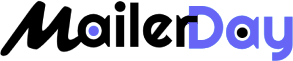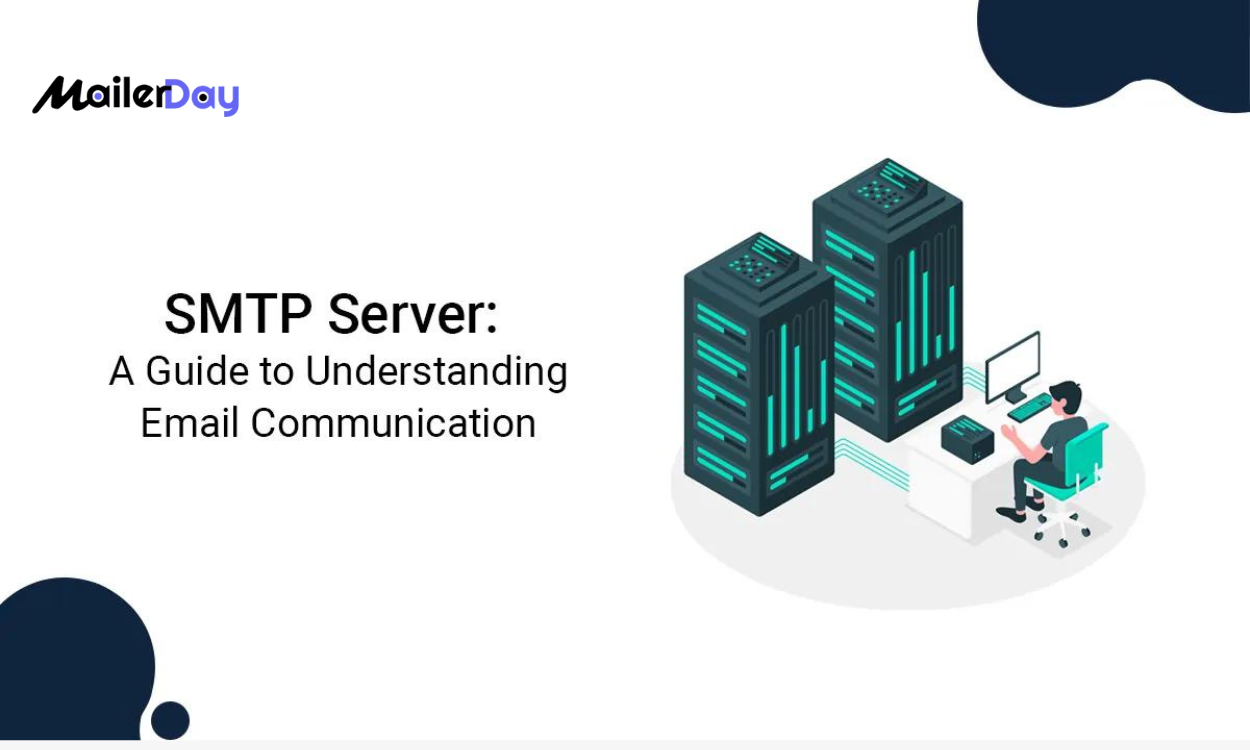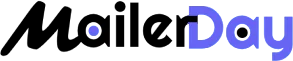SMTP server is the backbone of email marketing, where messages traverse vast distances in the blink of an eye. As per Statista, the global volume of daily emails is expected to rise from 319.6 billion in 2021 to 376.4 billion in 2025.
There is many complicated process that happens behind the scenes. When you click “send,” your email client connects to a mail server. This email server is specifically designed for managing emails.
Here, we are going to know all about SMTP servers from working to which one is best.
What is SMTP?
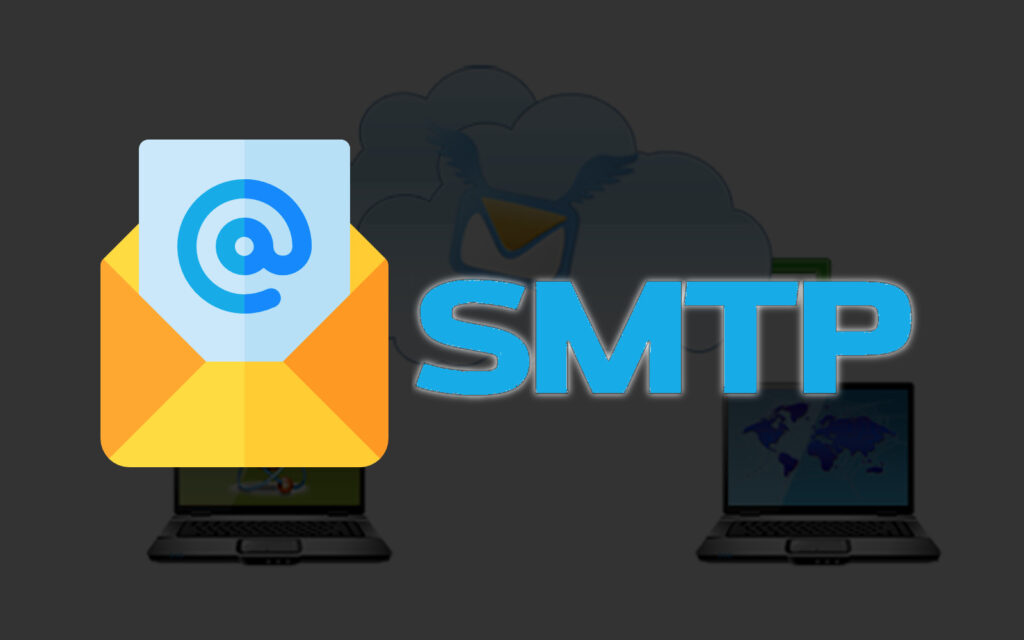
Simple Mail Transfer Protocol(SMTP ) is a widely used network protocol for sending email messages over the internet. This Email protocol allows different email users to exchange information.
Popular email clients like Outlook, Gmail, and Yahoo Mail, all rely on SMTP to send messages.
SMTP is only responsible for delivering messages from the sender to the recipient and not to retrieve e-mail messages from servers.
Look Also: The Advantages of Using a Cheap Bulletproof Vps for Your Email Marketing Campaigns
What is an SMTP server?
A Simple Mail Transfer Protocol (SMTP) server is an application used to send, receive, and relay email messages. This application allows to manage the transmission of emails between different email clients and servers.
This server is used to handle tasks like validating sender authentication, routing the email to the appropriate destination, and ensuring reliable delivery. This process of email transferring through SMTP servers takes only a few minutes.
How does SMTP work?
- The working of the SMTP server goes through various steps from composing an email to receiving it. You can understand using its process
- The sender composes an email using their application.
- The sender’s email application is connected via an SMTP server. This connection is typically established on TCP (Transmission Control Protocol)
- After pushing the “send” button, the email goes to the SMTP server with the receiver’s email address, subject, message content, and attachments.
- The SMTP server processes the email, identifies the errors, detects spam, and prepares it for delivery.
- It determines the recipient’s email address and performs a DNS (Domain Name System) lookup to find the recipient’s email server.
- The sender’s SMTP server establishes a connection with the recipient’s SMTP server and sends the email.
- The receiver’s SMTP server receives the email and performs checks for validity, spam, and other filters.
- After approval, it sends a notification to the recipient’s email mailbox.
Throughout the process, error codes and responses are exchanged between the clients.
How is SMTP different from other protocols (POP and IMAP)?

SMTP, POP, and IMAP are different types of email protocols that have specific roles in the email process.
SMTP is used for sending emails from one server to another, like pushing them to their destination. On the other hand, POP and IMAP are used for receiving emails by pulling them from the recipient’s mail server. They are not meant for sending emails outside of your own network.
| SMTP | POP | IMAP |
| SMTP is a message transfer protocol for sending emails SMTP is used twice during email transmission SMTP does not handle the storage of emails on the recipient’s device. | POP is an email retrieval protocol. users can download emails from a remote server to their local device. Best for those who only use one computer to access their emails. Users can also access POP offline | IMAP (Internet Message Access Protocol) stores messages on an email server IMAP is used for retrieving messages and handling incoming emails. |
So, in simple terms, SMTP sends emails, while POP and IMAP receive them from your own mail servers.
Is the SMTP server secure?
The security of an SMTP server depends on its uses, configuration, and maintenance. SMTP itself does not provide inherent encryption and security features. You need to add additional security features like an SSL certificate, Transport Security Layer, and encryption. This helps to avoid spam, data leakage, and vulnerability issues in your server.
These security measures establish end-to-end encryption between the email application and the SMTP server. This helps to ensure data transmission including email content and credentials. Also, regular security updates, patches, and strong password policies are also crucial to maintain the security of an SMTP server.
SMTP server vs. using a third-party email service: What’s best?
Each option has different pros and cons, You can choose the best option that best fit for you.
Running your own SMTP server:
Pros:
- You can send as many emails as you need without restrictions.
- Track the status of your sent emails and identify any errors.
- Get complete control over your email list and data privacy.
Cons:
- Time, cost, and effort: Running an SMTP server requires resources, time, and expertise.
- Your server may be susceptible to power outages or connectivity issues in your area.
Using a third-party email service:
Pros:
- The service provider takes care of server maintenance, monitoring, and support, saving you time and technical knowledge.
- Providers offer backup options and maintain up-to-date security measures.
- Avoid the need for server maintenance and troubleshooting, reducing expenses.
- They have strong relationships with ISPs and mailbox providers.
Cons:
- You depend on the provider for server performance and support.
- These come with email-sending limits.
Conclusion
In conclusion, SMTP servers are responsible for sending email messages over the internet. This server allows exchanging of information between two email applications with reliability. SMTP servers do not provide any security, you need to add some additional security measures to avoid uneventful events. There are other third-party servers option also available to choose from. They all have their pros and cons. You can also consult with experts get to choose the right email server.
Mailerday is a Perfect Email Marketing Service provider to grow your business. You can either hire our Email Expert or use our email services including SMTP service, email verification, a bulletproof server, & DMCA-ignored bulletproof service. All services are affordable and have 24/7 support.
FAQs
An SMTP server is an application service that is responsible for sending email messages from one person to another one.
There are many benefits of third-party email that include
. Expert support and technical assistance.
. Reliable email deliverability and higher inbox placement.
. Scalability to handle large email volumes.
. Reduces server maintenance and monitoring efforts.
. Multiple backup options for data protection.
On an SMTP server, you need to implement additional security measures such as SSL certificates, TLS encryption, and strong password policies. Regularly update your server with the latest security patches.
you can use SMTP servers for bulk email sending. You just need to follow all compliance and spam regulations of your email service provider.